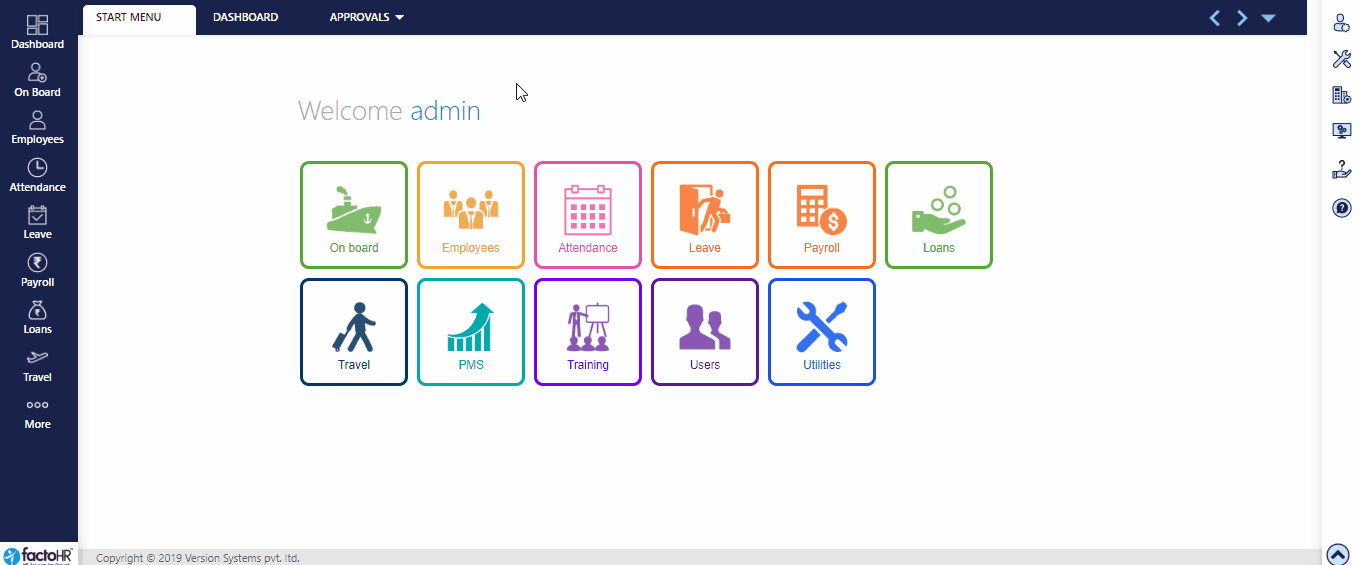PMS – Performance Management System
645 views 9 April 7, 2021 Updated on March 17, 2022 developer
- Here is the route to access the leave module -> Home Page > More > PMS Menu ( Click ) > All.
- Over there you will find 3 tabs like Transaction, Reports & Setup.
- Transaction :- You will find Initiate Review, Goals (KRA) Master, Review etc.
- Reports :- There will be options to generate reports like Performance Review Report, MIS Report, Training Recruitment etc.
- Setup : – Accessible screen like Measurement Master, Profile Master, Review Cycle etc.

Previous Step:- Travel Next Step:- Training