This screen will help you to create Months for which payment will made; you can configure monthly or weekly pay cycle. All the months created here will be reflected in Salary Process screen.
- Three drop down list boxes are provided on top of the screen to filter the list displayed below.
- First is to select financial year which are created in Financial Year screen.
- Second is for Payment Process from which you can select payment for salary, off-cycle or reimbursement.
- From third option you can select Payroll Type – monthly or weekly.
Please refer to image below for reference.
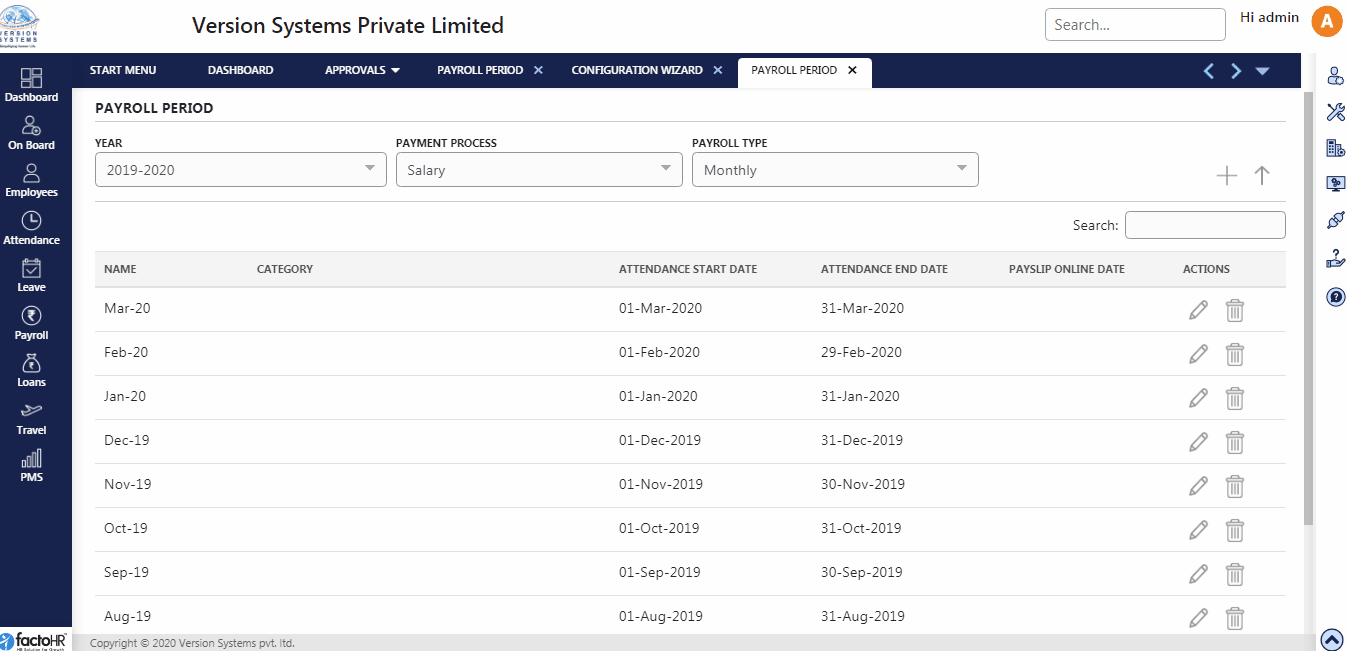
Create New Payroll Months
- To add months for a particular year click on + button, a new screen will open. Some information will automatically be filled up like Year, Month.
- Select year from drop down, select payment process – salary, reimbursement, off-cycle, and select payroll type – monthly or weekly. For Payroll Type “Monthly” you will be able to select month whereas for “Weekly” you will be able to enter Start Date and End Date.
- Fields with light yellow background are mandatory like year, month name and payroll type.
- In Date of Payment you can set payment date for Off-Cycle payment on a particular date and Payslip Online Date will allow employees to view payslip from particular set date.
- In Attendance Period you can select single date for all or category wise date for payroll.
- Select the Attendance Start and Till date for Attendance Cycle. Based on the practice you may create Attendance Cycle from 1st to last date of the month or any other period like from 26th Dec to 25th Jan for Jan month accordingly attendance will be calculated for this period.
- Actual Attendance Till Date is the cut off till when actual attendance is calculated based on punches available in the system and post that date full attendance is paid and LWP is adjusted in next month. For E.g., Salary is calculated for the January month and paid on 1st of February but the attendance is freezed on 25th Jan based on actual punches and for 26th to 31st Jan full attendance is paid.
- ESS Allow Entry Till Date ESS Allow Entry Till Time will set date and time limit for employees to make attendance/ leave application. Before this set date and time employees can make their application for a particular month.
- Admin Allow Entry Till Date Admin Allow Entry Till Time will set date and time limit for admin to make approvals attendance application.
- In single date you can set payroll attendance period same for whole company.
- In category wise you will be able to set different date for different department, designation or different companies, if you have multiple companies.
- Click on Save and previous screen will open and it will display the list of months created.
- Quick Create option is provided with check box on top of the screen which allows you to create payroll months with minimum details.
Please refer to image below for reference.
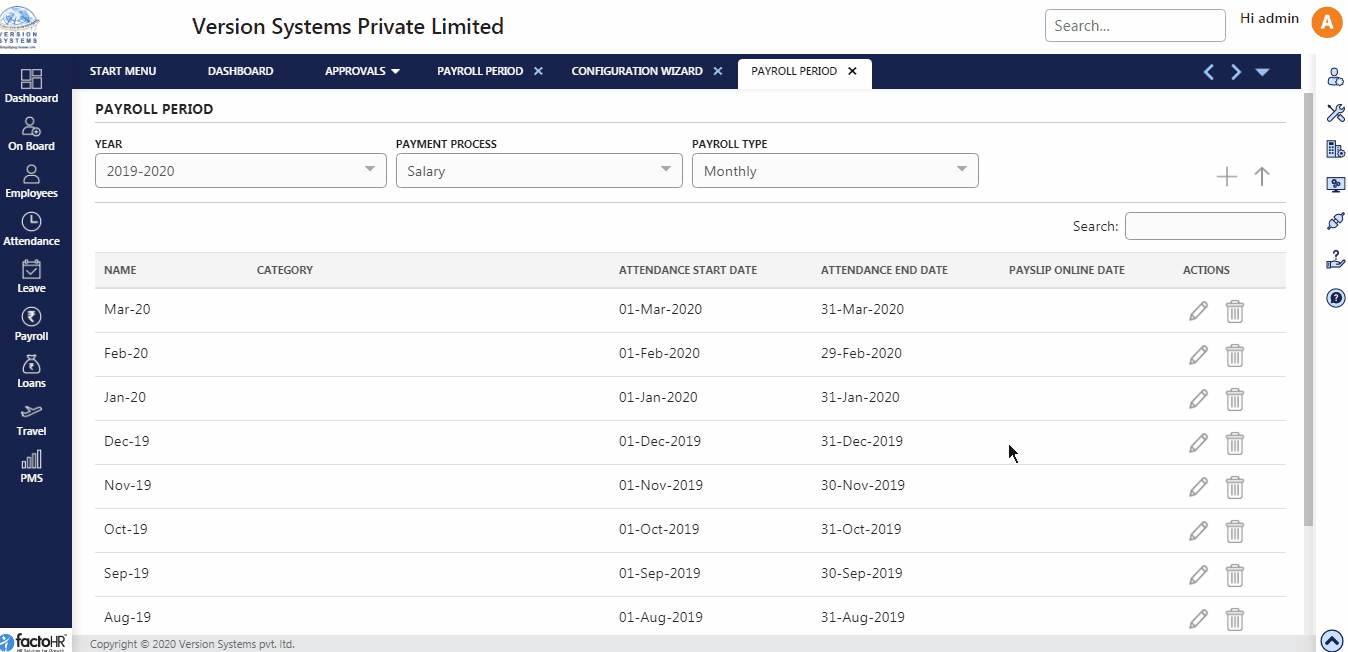
Previous Step:- Financial Year Next Step:- Salary Process