- Here is the route to access the leave module -> Home Page > Leave Menu ( Click ) > All.
- Over there you will find 3 tabs like Transaction, Reports & Setup.
- Transaction :- You will find Screens like Leave Application, Apply Leave, Leave Opening Balance etc.
- Reports :- There will be options to generate reports like Leave Balance Report, Leave Monthly Availed Report, Leave Application Reports etc.
- Setup : – Accessible screens like Manage Leave Year, Assign Leave Year, Manager Calendar Year & Assign Calendar Year .
Note:- There will be difference in availability of screens between ESS users ( Employee ) & Admin User ( Master User ). ESS Users will have limited screens to access meanwhile for Admin user All screens will be available to use. For your better understanding we have attached visual demo for you,
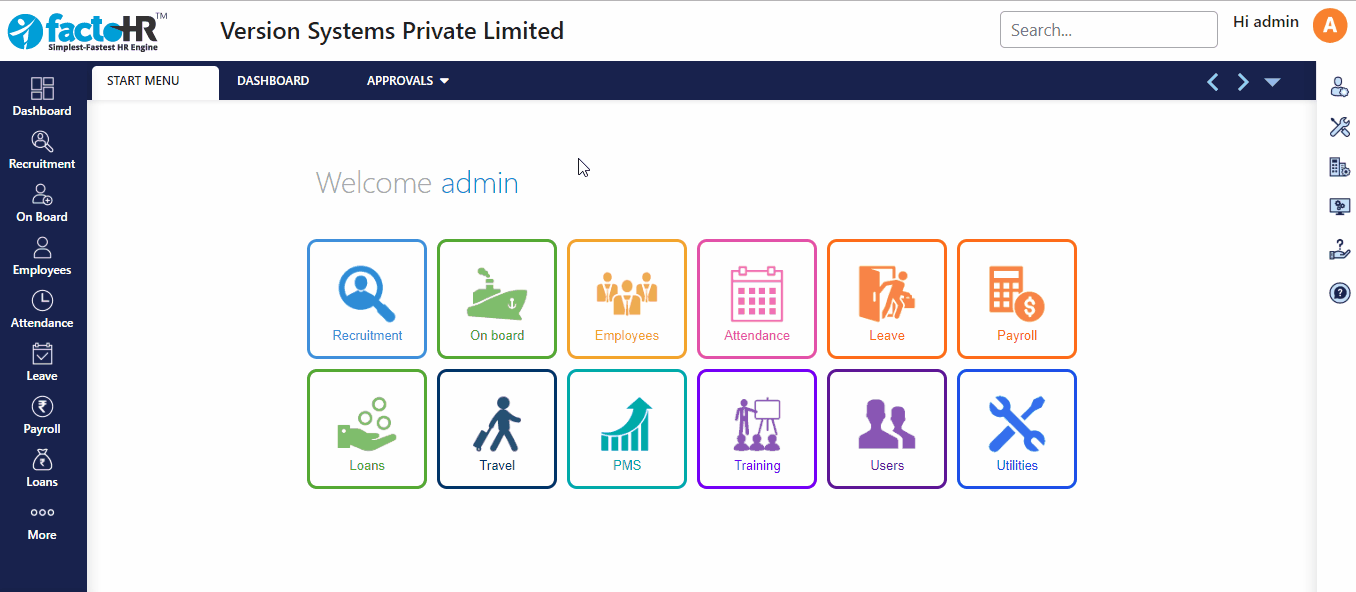
Previous Step:- Submit Attendnace Next Step:- Manage Leave Year