Here you can store company information, statutory and bank detail.
- Access to Company Information screen from Configuration Wizard -> Company Detail or from Right hand side toolbar.
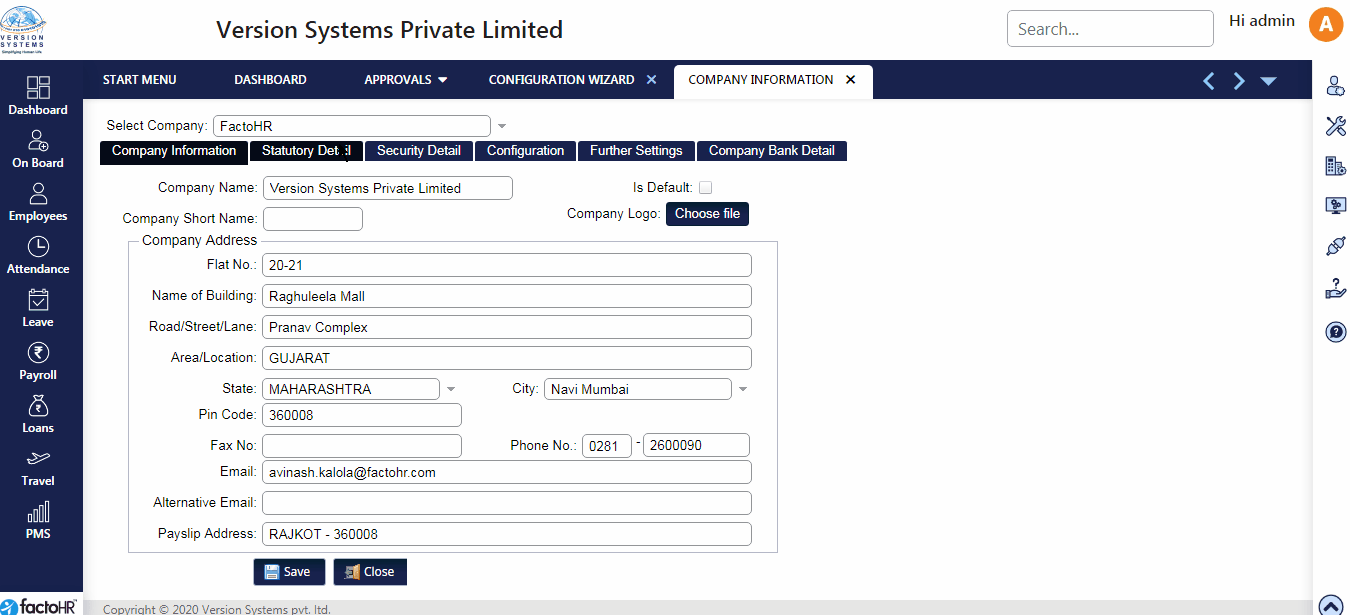
- From Select Company drop down list choose company name, if you have multiple company.
- There are six tabs provided on top of the page under select company.
- In Company Information Tab you can provide company details like Company Name, Logo, Address and other contact information and click on Save.
- In Statutory Detail Tab enter PF, TAN, PAN and other Registration number.
- In Company Bank Detail Tab provide bank details I.e. bank name, branch, account not, IFSC, etc.
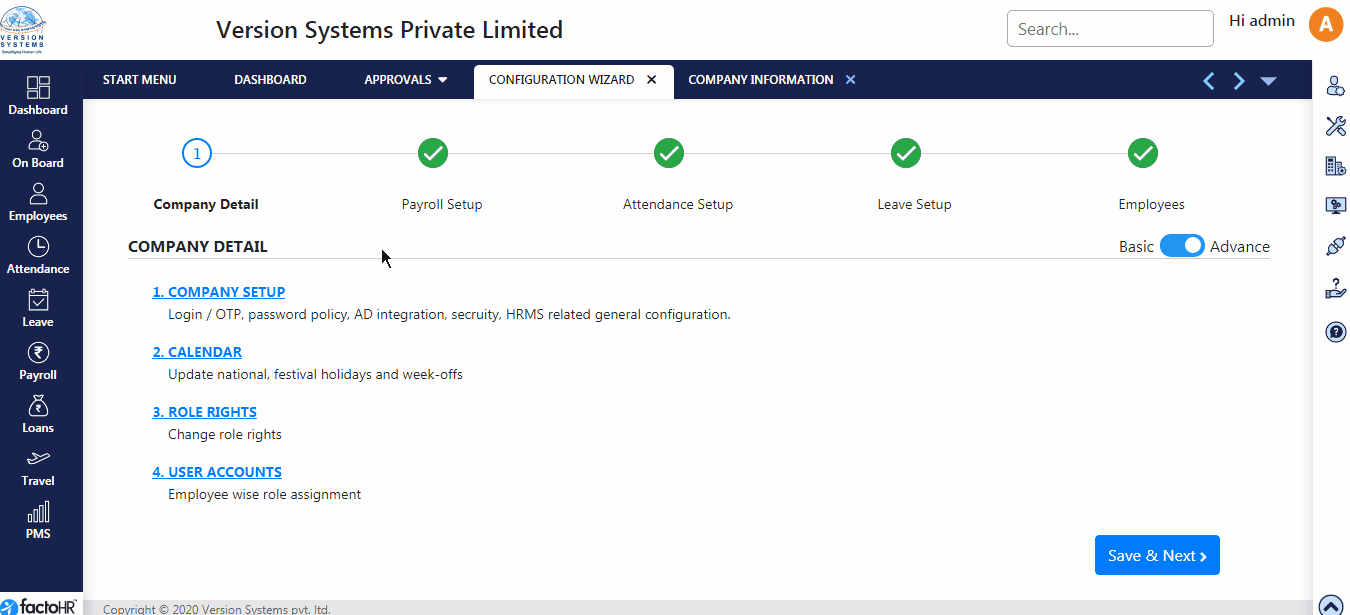
NOTE :- Other tabs – Security Details, Configuration, Further settings – are configured only by the Support Team.
Previous Step:- Configuration Wizard Next Step:- Recruitment