Let’s move towards next screen List of openings
- Once the job is created, go for Recruitment Menu (All ) > Transaction > List of openings screen.
- Over there you can check all of your created jobs / openings and basic info.
- Along with that you can find options like Edit job, Job Details ( In brief ) & Apply Now feature.
- Also there is availability of filter function by which you can bifurcate list of opening as per your requirements.
- This same screen ( List of openings / jobs ) will be displayed to all candidates visiting career page of company’s website. There will be 2 options available to candidates to choose from, 1) – Job Details & 2) – Apply Now.
We can integrate respective company’s job opening / career page with our system via this following link- http://app.factohr.com/client_name/Site/HR/Recruitment/ListOfOpenings.aspx
Again find displayed visual representation for above explained screen
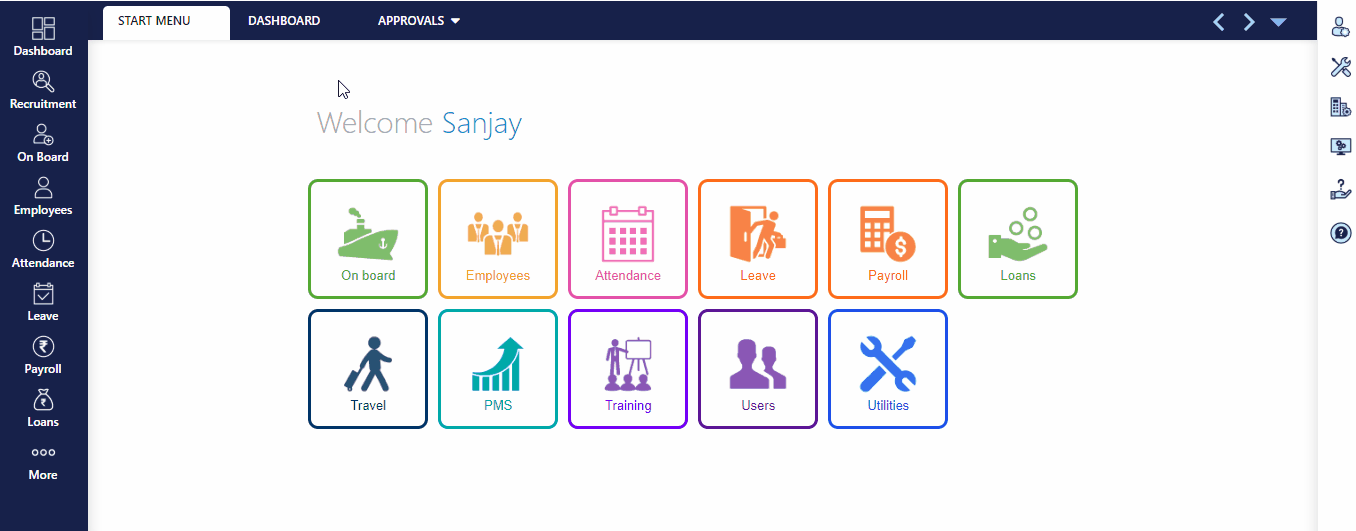
Previous Step:- Create Jobs / Openings Next Step:- List of Candidates