Let us get started with Create Jobs / Openings
- You can open that screen via following steps: – Recruitment Menu (All ) > Transaction > Create jobs / openings.
- There will be tabs of Opening, Job Description, Job Requirements, Assign stages.
- Opening – You need to fill all relevant information regarding that job opening like Job code, Job position / title, No. of vacancies, Annual salary, Minimum experience, Minimum qualification, Job category, Job type, Position type, HR Categories. These field will come handy at the time of screening.
- Job Description – You can add summary about job profile.
- Job Requirements – You can add Eligibility criteria & further information about the job profile.
- Assign stages – You can set the stages which will be applicable to that job profile e.g., Unscreened, Screening, Telephone Interview, Face to face etc.
- HR Categories – You can define HR categories like department, Designation, Cadre etc. relevant to that job opening.
- Once you fill up all the information in these tabs, click on save and job will get created / opened.
Here we have displayed small visual presentation for better understanding, kindly refer the same.
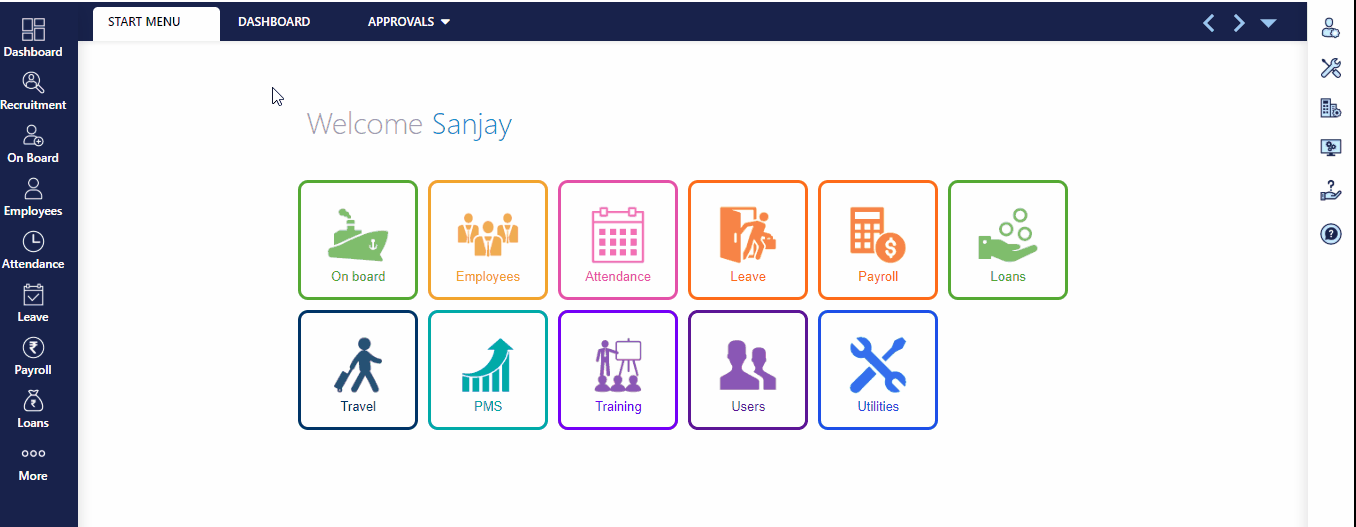
Previous Step:- Recruitment Next Step:- List of Openings