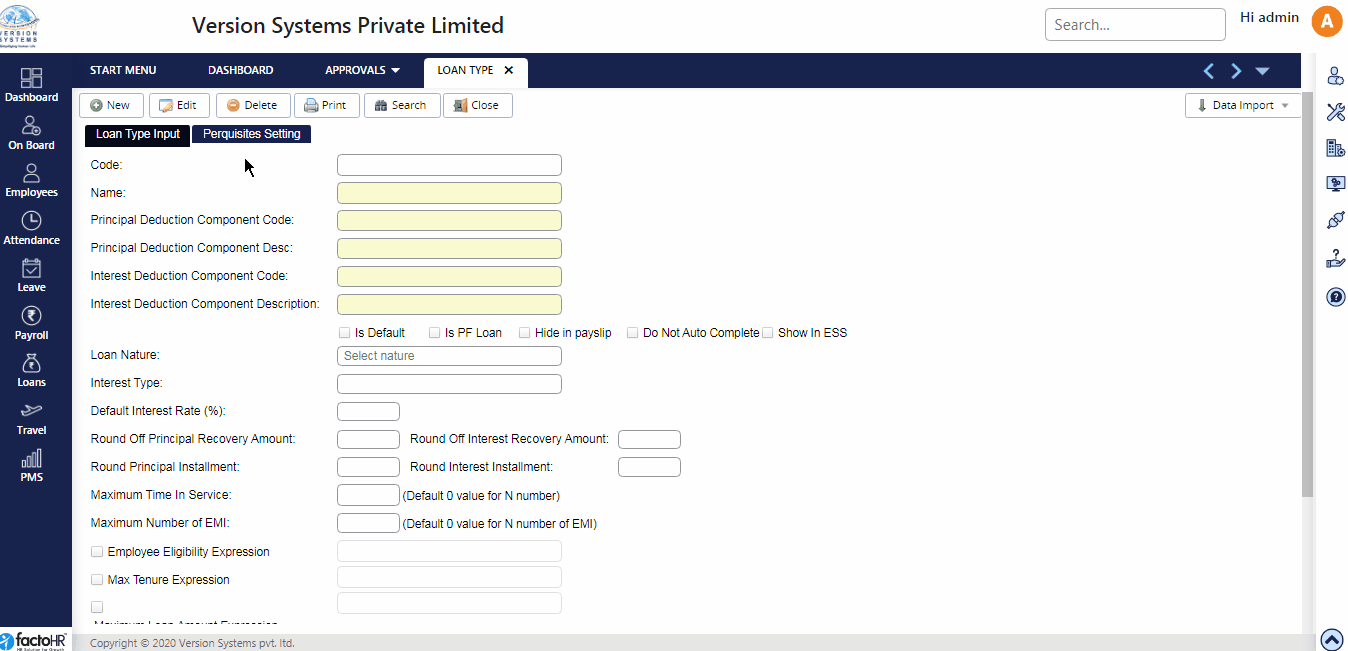From here user can create various types of Refundable Loans along with their perquisites configuration.
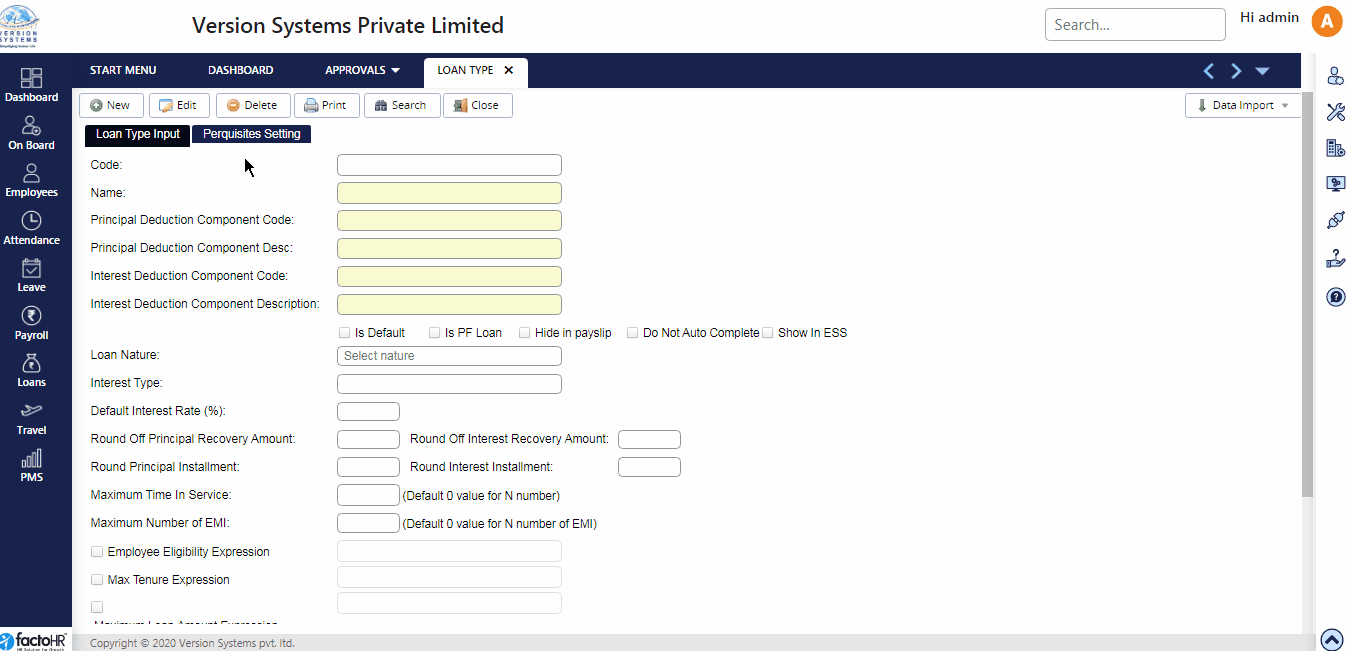
- There are two tabs – Loan Type Input and Perquisites settings.
- To create Loan Type click on New. Enter details like Code, Name, Component, etc.
- All text boxes with light yellow background are mandatory.
- Other details like Interest Rate or Number of EMI are optional and click Save.
- To know the list of Loan Type already created click Search and double click on any policy to view or edit.
- To edit any loan type click on Edit button and click Save.
- From Perquisites settings you will be able to see difference on the rate of interest for Loan which you avail from bank and from your company.
- In Perquisites setting select WEF (with effective date), Perquisites rate.
- Perquisite On and Conditional expression are optional.
- For auto calculation interest perquisite calculation click on check box.