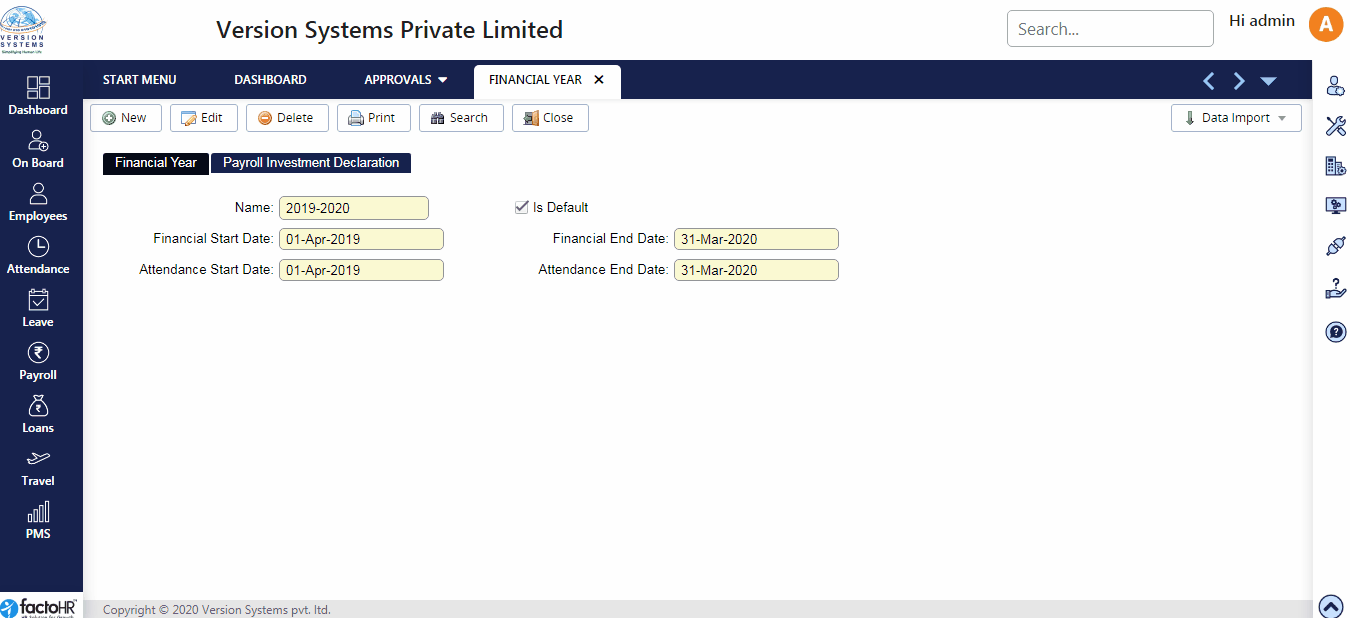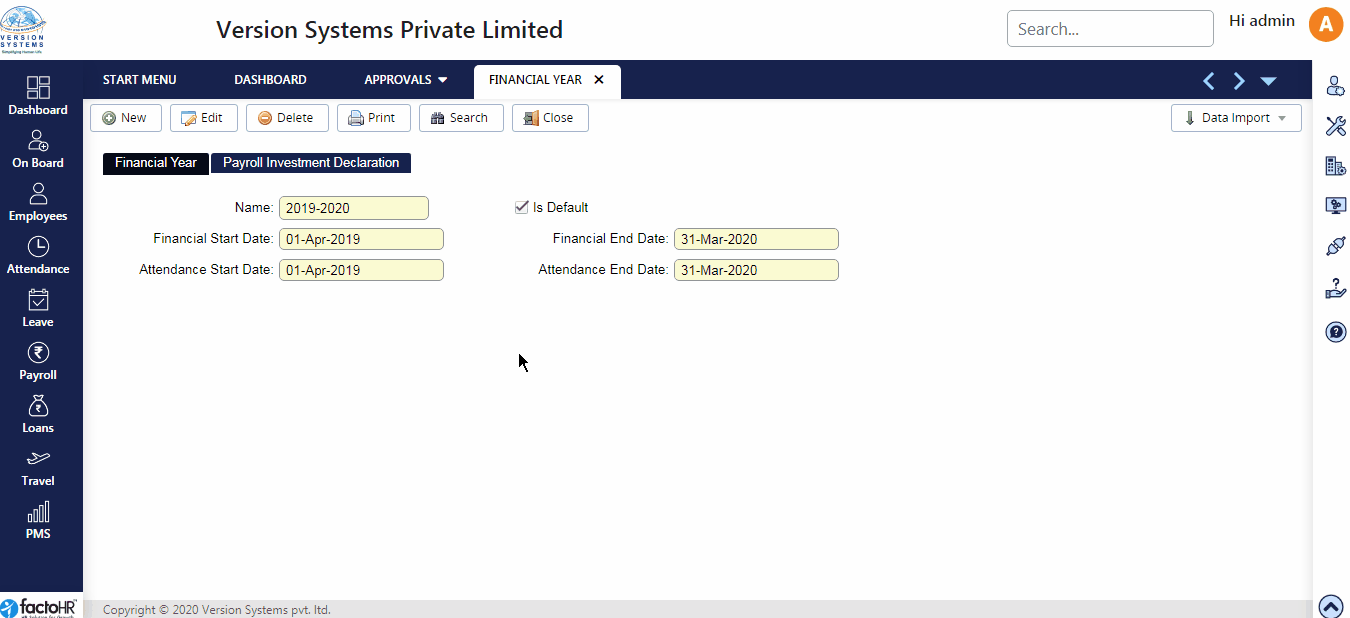Financial Year is defined for Payroll and Attendance purpose.

- In Financial Year Tab, click on New, to create Financial Year.
- Enter Name, in which year can be entered.
- Then enter Start and End Financial year date, in the format show in the image(dd-mmm-yyyy)
- Same date needs to be entered for Attendance Start/End Date.
- Click on check box to set current year as Default and click on Save.
- In order to view different years created click on Search button, a small pop-up window will appear.
- To Edit, double click any date from the list, click on Edit button, revise the information and click on Save.

Previous Step:- Payroll Next Step:- Months