- 1Asset Assignment is used to assign asset to specific employee.
- You can also assign asset using file upload.
Please refer to visual demo
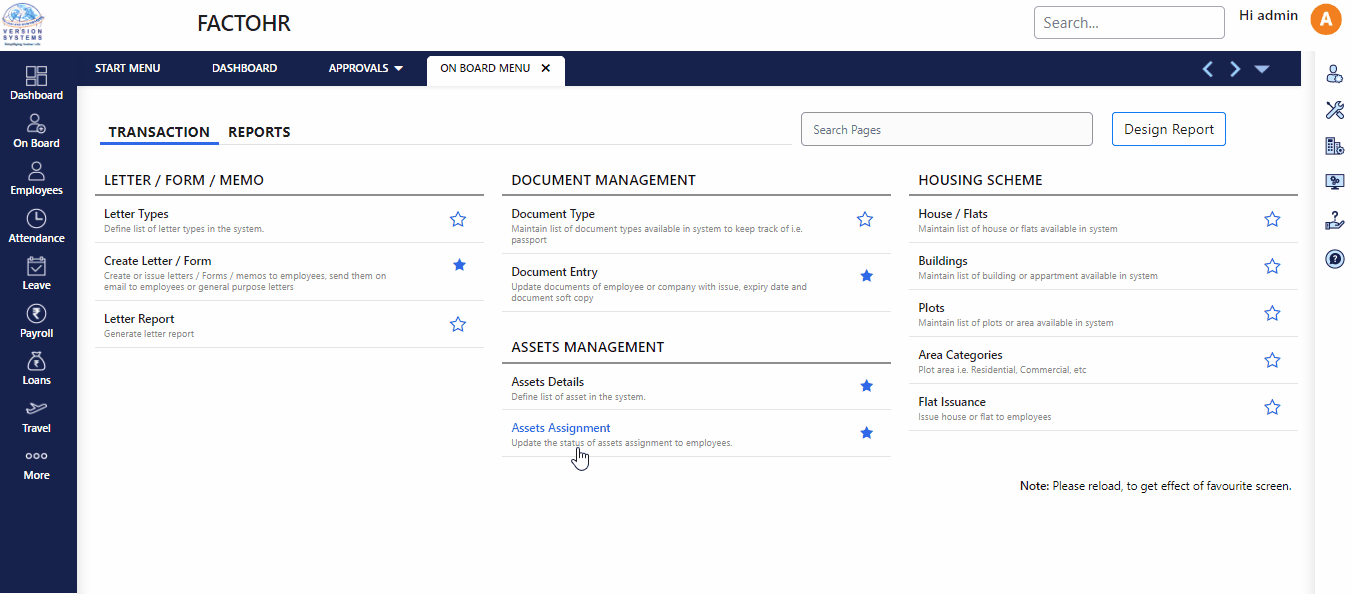
Step for Asset Assignment to Employee:
1. Open Asset Assignment screen.
2. Select Employee from Employee search (after selecting employee it will display existing assigned asset. If asset assigned in past).
3. Now you can assign new asset, modify existing assigned asset and delete existing asset.
- Assign New Asset
- Fill Details in form (Form look like above image).
- Click on save button.
- Modify Existing Assigned asset
- Click on edit icon of the particular record that you want to modify.
- Rest details automatically gets updated.
- Now, modify details as you want.
- Click save button to modify details.
- c) Delete Assigned asset
- Click on delete icon of that record that you want to delete.
List of Fields available in Asset Assignment:
1) Asset Status
2) Asset Type
3) Asset Icon
4) Asset (Asset Master)
5) Serial No
6) Assign Unit
7) Assign Date
8) Valid Till
9) Return Unit
10) Returned On
11) Lost Unit
12) Lost On
13) Recovery Amount
14) Remarks
Previous Step:- Asset Type Next Step:- Document Type